Navigate to SMS Marketing. Select your jukebox.

- Click on SMS Marketing located on the left-hand navigation menu.
- If you do not have your jukebox selected already, then you will be prompted to select the jukebox you would like to manage.
- Do this by clicking on the appropriate Manage Jukebox button.
View the data of subscribers.
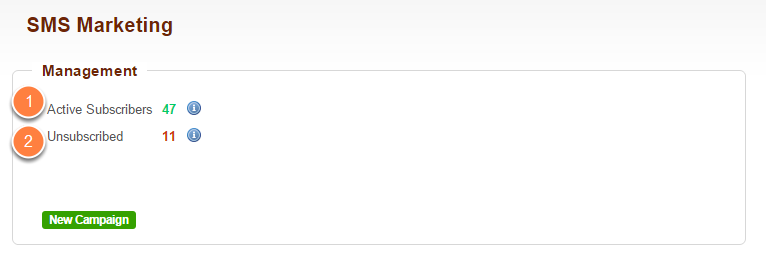
- You will be able to view the number of Active Subscribers signed up to receive SMS Marketing campaigns.
- You will also be able to see number of subscribers that have opted-out (unsubscribed) from receiving your SMS Marketing campaigns.
