Navigate to Play History. Select your jukebox.
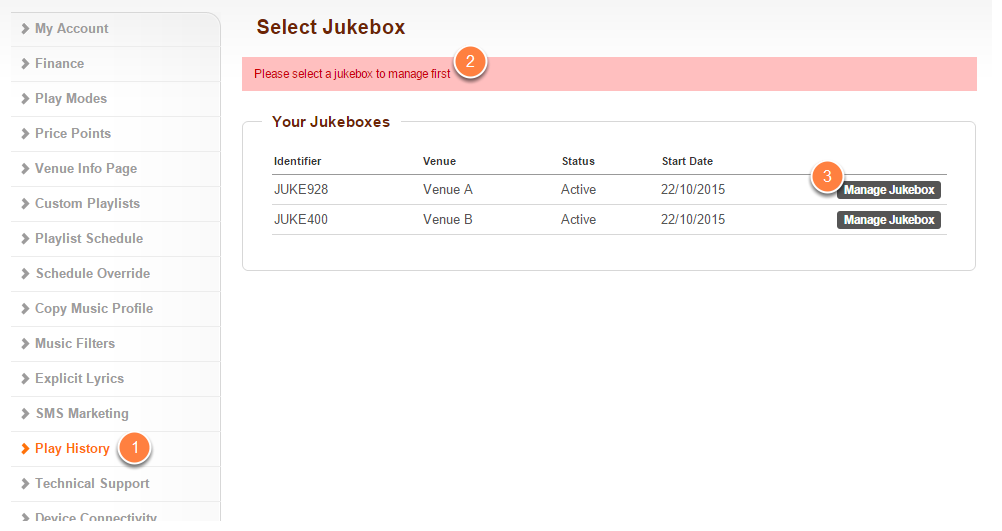
- Click on Play History located on the left-hand navigation menu.
- If you do not have your jukebox selected already, then you will be prompted to select the jukebox you would like to manage.
- Do this by clicking on the appropriate Manage Jukebox button.
View your Play History.
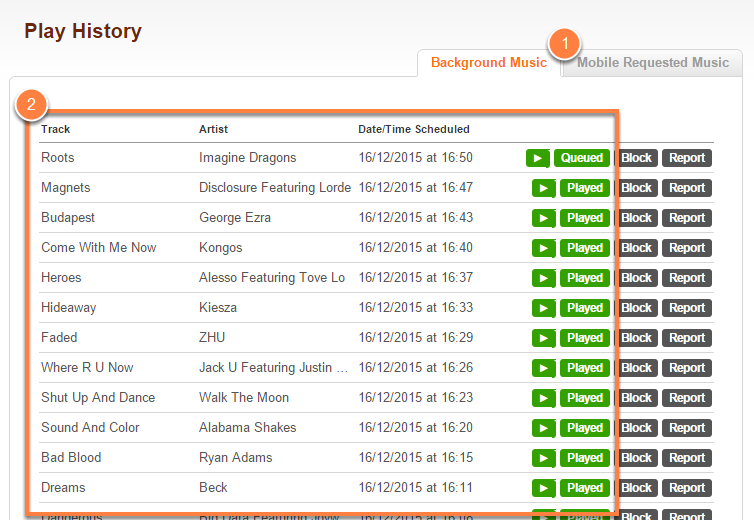
- You have the choice to either select the Background Music tab (for background music) or the Mobile Requested Music tab (for customer requests). In this example we have selected the Background Music tab.
- You will be presented with the Play History of the tracks previously played along with a timestamp.
