Navigate to Music Filters. Select your jukebox.

- Click on Music Filters located on the left-hand navigation menu.
- If you do not have your jukebox selected already, then you will be prompted to select the jukebox you would like to manage.
- Do this by clicking on the appropriate Manage Jukebox button.
Click on Blocked Artists.
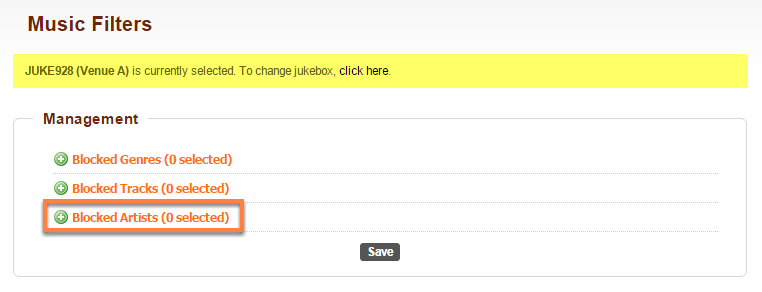
Click on Blocked Artists to expand its panel.
Block your chosen artist. Click Save.
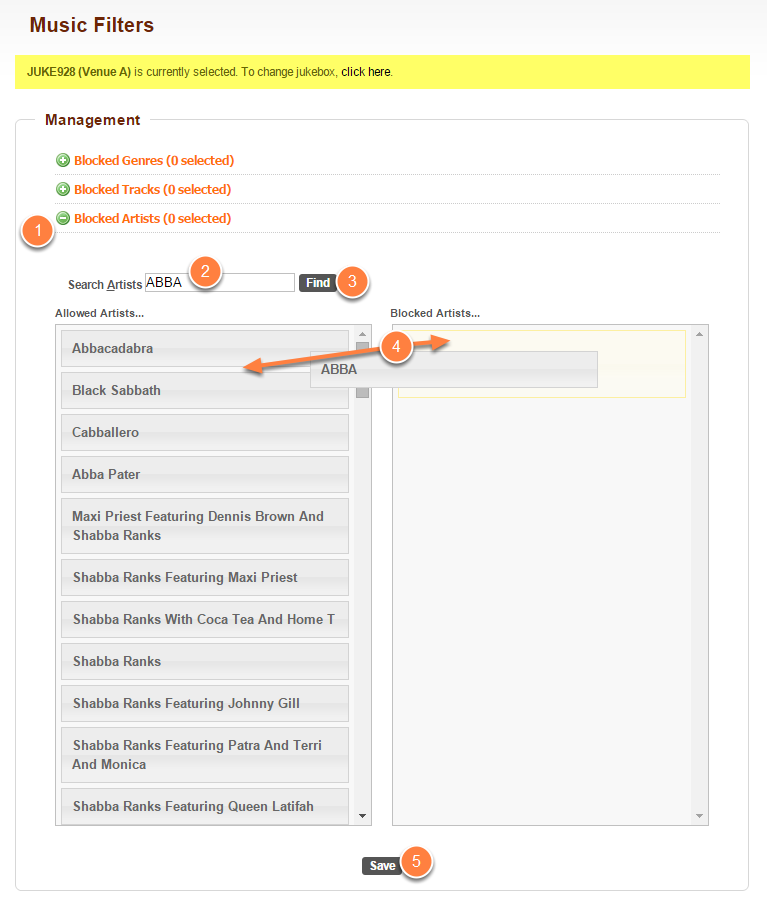
- Blocked Artists panel is expanded.
- Type the name of the artist you would like to block in the Search Artist field.
- Click on the Find button.
- This will return tabs with the artist's name you searched for. Drag and drop artist tabs to and from the Allowed Artists... and Blocked Artists... areas.
- When you have made your choices, click on Save.
Music filter updated successfully.
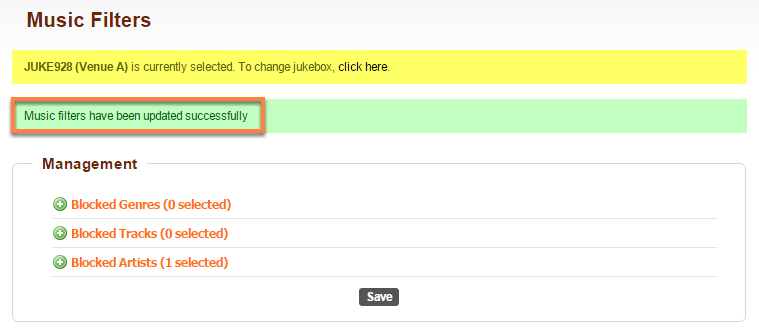
A message will appear saying that your music filters have been updated successfully.
