Navigate to Play Modes. Select your jukebox.

- Click on Play Modes located on the left-hand navigation menu.
- If you do not have your jukebox selected already, then you will be prompted to select the jukebox you would like to manage.
- Do this by clicking on the appropriate Manage Jukebox button.
Enter Play Mode settings. Click Save.
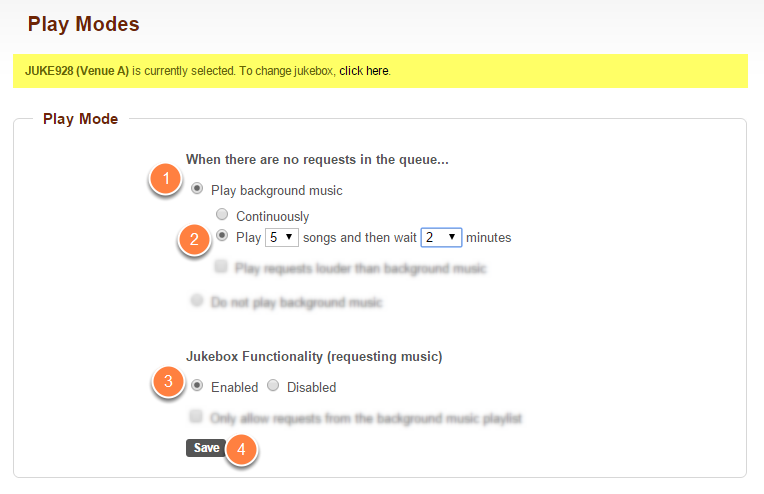
- Make sure you have Play background music selected under the When there are no requests in the queue... section.
- You can then specify how long in minutes the period of silence will be after a set number of background music tracks if there are no jukebox (mobile) requests in the queue. In this example this has been set up to play five (5) songs and then wait two (2) minutes if there are no requests in the queue until playing the next set of five (5) songs.
- Ensure that you have the Jukebox Functionality (requesting music) set to enabled.
- Once done, click Save.
Play Mode settings updated successfully.
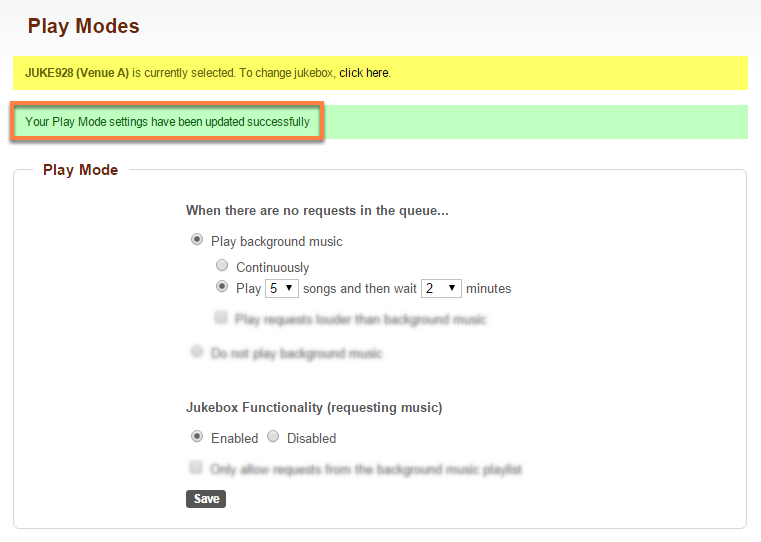
You will get a message saying that your Play Mode settings have been updated successfully.
