Navigate to Venue Info Page. Select your jukebox.
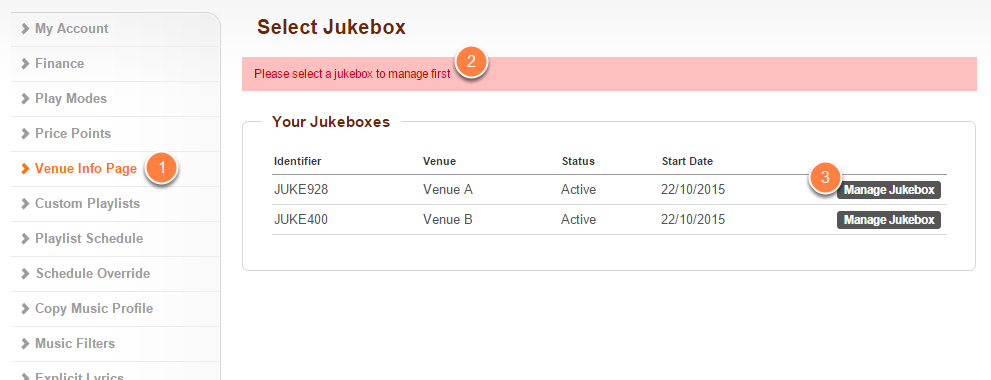
- Click on Venue Info Page located on the left-hand navigation menu.
- If you do not have your jukebox selected already, then you will be prompted to select the jukebox you would like to manage.
- Do this by clicking on the appropriate Manage Jukebox button.
Enable Venue Info Page and enter your information. Click Save.
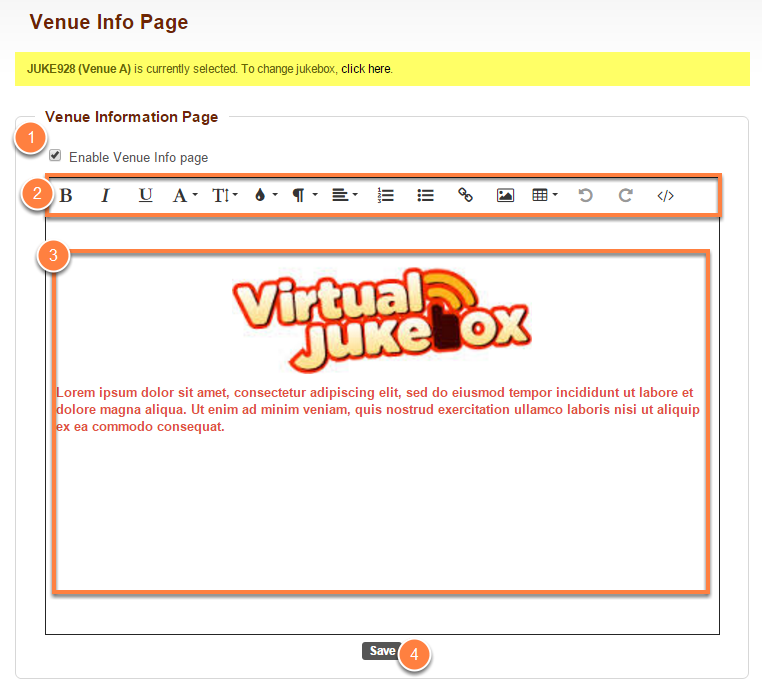
- Make sure that the Enable Venue Info page checkbox is checked to make the page visible on a mobile phone.
- You will be presented with a Formatting toolbar to insert text, images, tables, links, etc. Please note that it is html compatible.
- Put your information in the info area.
- Click Save when finished.
Venue Info Page updated successfully.
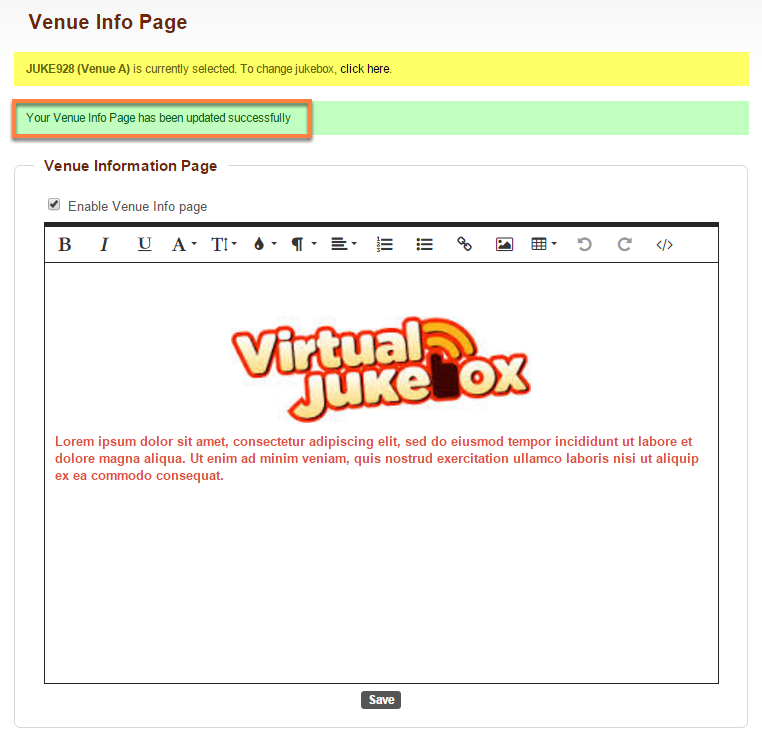
You will receive a message saying that your venue info page has been updated successfully.
Mobile View.
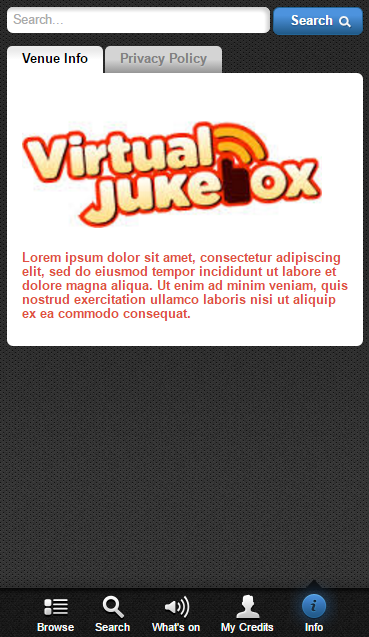
Here is how the Venue Information Page will look like on a mobile phone under the Info tab.
