Navigate to Custom Playlists. Select your jukebox.

- Click on Custom Playlists located on the left-hand navigation menu.
- If you do not have your jukebox selected already, then you will be prompted to select the jukebox you would like to manage.
- Do this by clicking on the appropriate Manage Jukebox button.
Preview your chosen playlist.
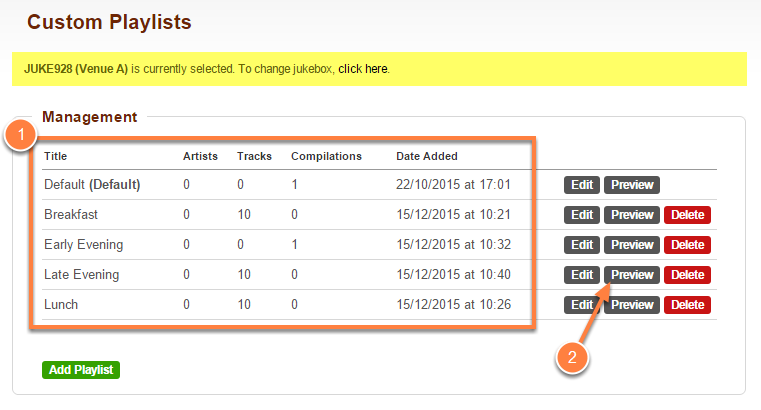
- You will be taken to your list of existing custom playlists.
- Click on the Preview button of the playlist of which you would like tracks to play in a specific order.
Preview playlist.
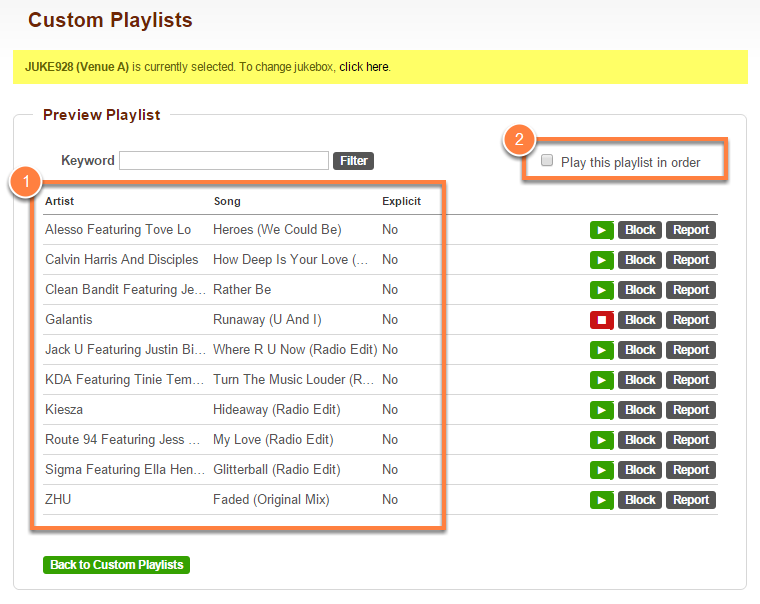
- You will then see all the tracks available in your selected playlist.
- Leave the Play this playlist in order checkbox unchecked if you wish for your tracks to randomly shuffle.
Enable Play this playlist in order functionality and reorder your chosen tracks.
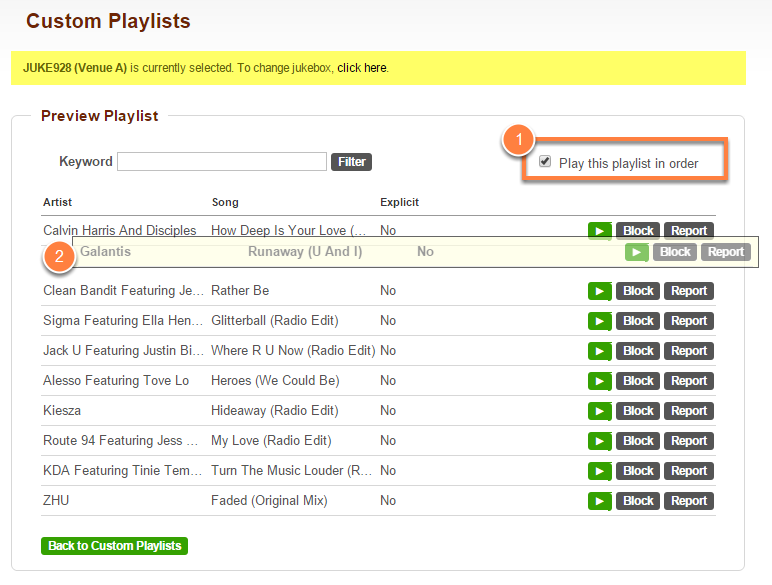
- If you want your tracks to play in a particular order, then you will need to check the Play this playlist in order checkbox.
- This will make all tracks in the list draggable and will enable you to move tracks up or down into a new position.
Items sorted successfully.
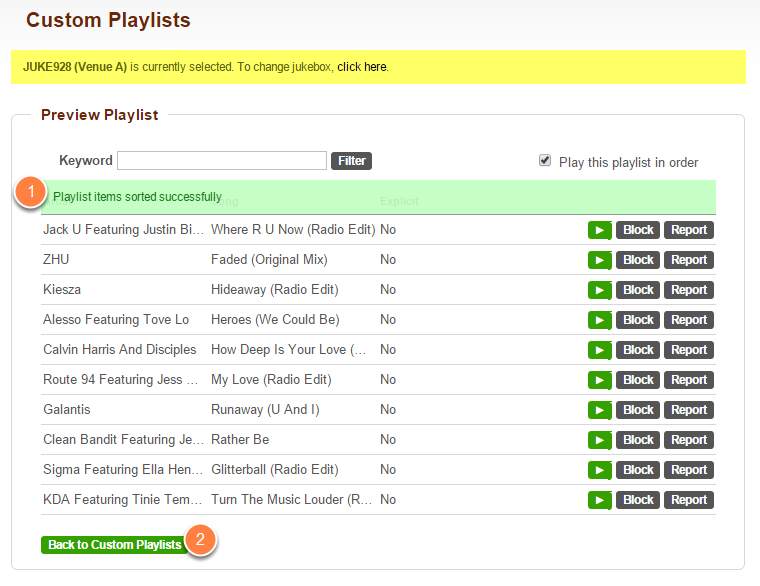
- You will notice as soon as you have finished dragging a track into its new position, a message will appear telling you that your playlist items have been sorted successfully.
- When you have finished sorting your tracks, simply click on the Back to Custom Playlists button. This will take you back to your list of existing custom playlists.
