Navigate to Custom Playlists. Select your jukebox.
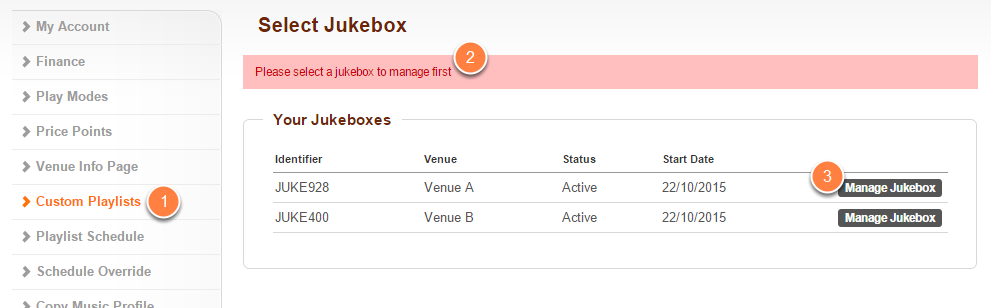
- Click on Custom Playlists located on the left-hand navigation menu.
- If you do not have your jukebox selected already, then you will be prompted to select the jukebox you would like to manage.
- Do this by clicking on the appropriate Manage Jukebox button.
Click on Delete button.
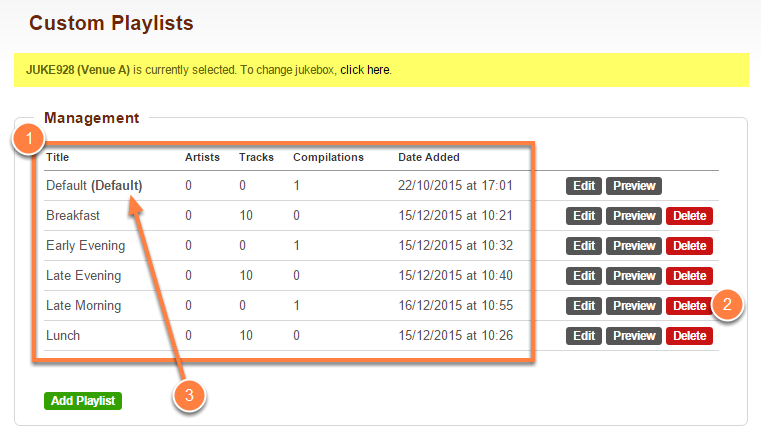
- You will be taken to your list of existing playlists.
- Click on the Delete button of the playlist you would like to delete.
- It is worth noting that you will not be able to delete your (Default) playlist.
Confirm deletion request.
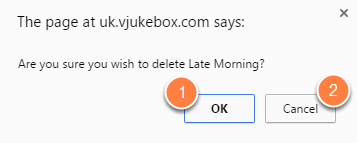
Once you click on the Delete button, a pop-up window will appear asking you to confirm the deletion request.
- Press OK to confirm deletion.
- Press Cancel if you do not want to delete the playlist.
Confirmation of deletion.
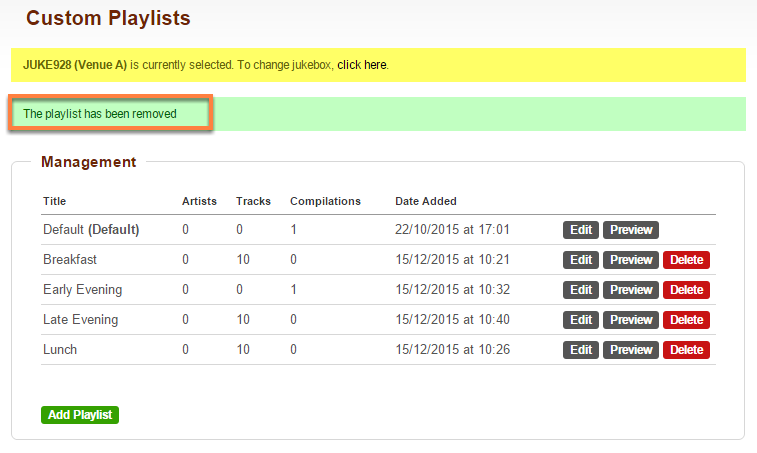
If you have chosen to proceed with the deletion of the playlist, then you will see a message saying that your playlist has been removed.
