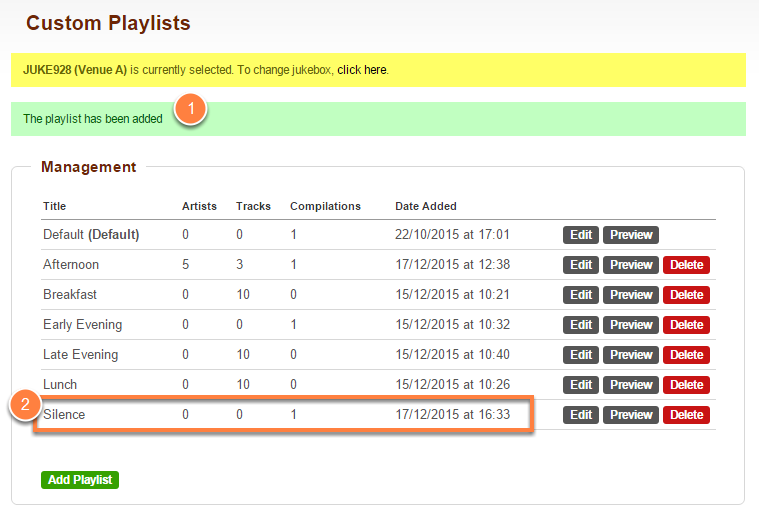Navigate to Custom Playlists. Select your jukebox.
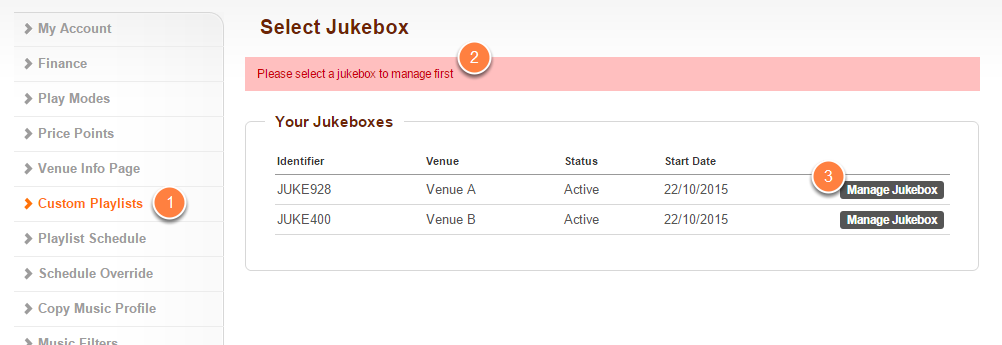
- Click on Custom Playlists located on the left-hand navigation menu.
- If you do not have your jukebox selected already, then you will be prompted to select the jukebox you would like to manage.
- Do this by clicking on the appropriate Manage Jukebox button.
Click on Add Playlist.
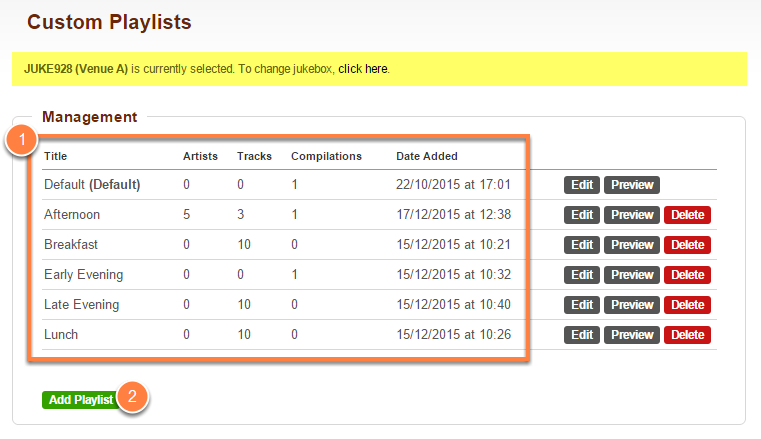
- You will be taken to your list of custom playlists.
- Click on Add Playlist to start creating your playlist for periods of silence.
Name the playlist and move the Silence compilation to the Do Play... area. Click Save.
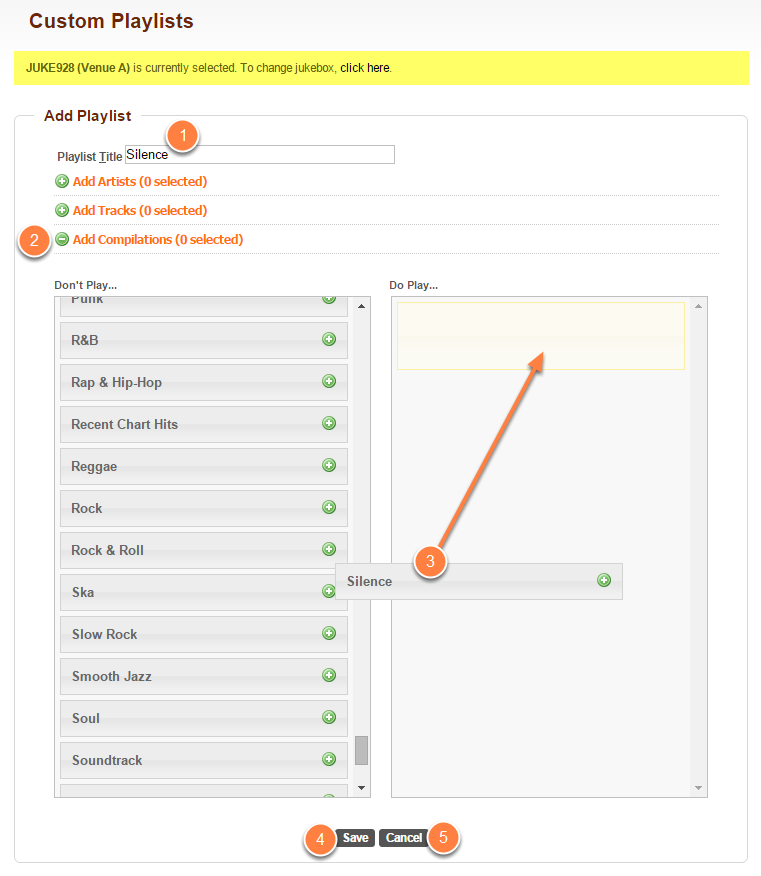
- Name your playlist in the Playlist Title field. In this example we have named it 'Silence'.
- Click on Add Compilations to expand the compilations search panel.
- Look for the Silence compilation tab and drag it from the Don't Play... area to the Do Play... Area.
- When finished, click on Save.
- If you do not want to create this playlist anymore and want to cancel, click on Cancel.
New playlist created.