Please note that you will not be able to copy the following over to a new jukebox:
Schedule Overrides, Explicit Lyrics Block Periods, Play Modes, Price Points, Venue Info Page
Navigate to Copy Music Profile.
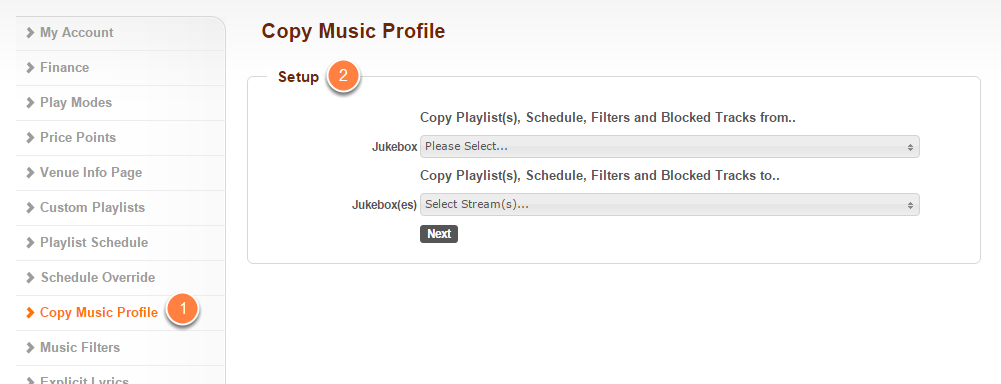
- Click on Copy Music Profile located on the left-hand navigation menu.
- This will take you to the Copy Music Profile Setup area.
Select jukebox to copy from and jukebox(es) to copy to. Click Next.
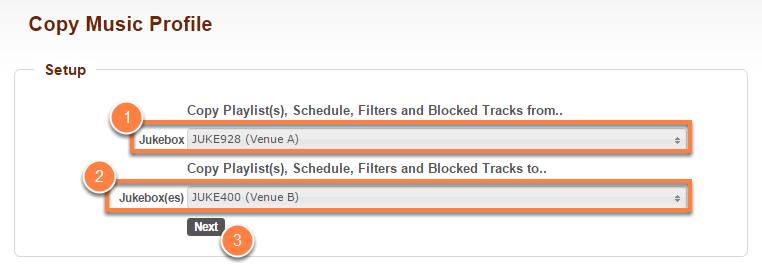
- From the first drop-down menu under Jukebox, select the single Jukebox that you would like to copy your playlist(s), schedule, filters and blocked tracks from.
- Now, from the second drop-down menu under Jukebox(es), select the jukebox or jukeboxes you would like to receive the copy of the playlist(s), schedule, filters and blocked tracks of the jukebox you selected from the first drop-down menu.
- Once selections have been made accordingly under both drop-down menus, click on Next to continue.
Confirm first copy request.
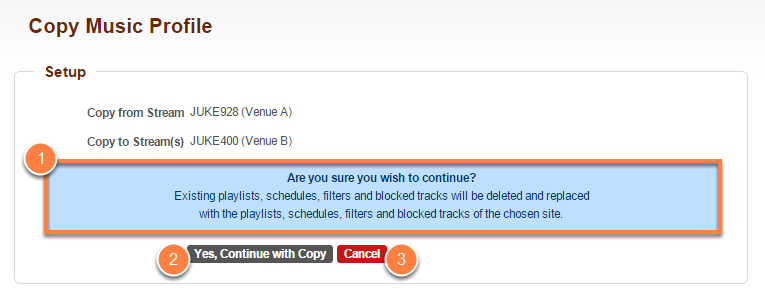
- You will be asked whether you wish to continue with the action. What will happen is that all existing playlists, schedules, filters and blocked tracks will be deleted and replaced with the playlists, schedules, filters and blocked tracks of the chosen jukebox.
- Click on Yes, Continue with Copy if you wish to proceed.
- Click on Cancel if you want to abort.
Confirm second copy request.
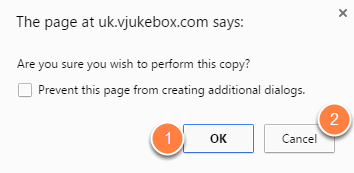
You will be prompted to confirm the copy request by a pop-up window.
- Press OK to confirm the copy request.
- Press Cancel if you wish to abort.
Configuration successfully copied over.
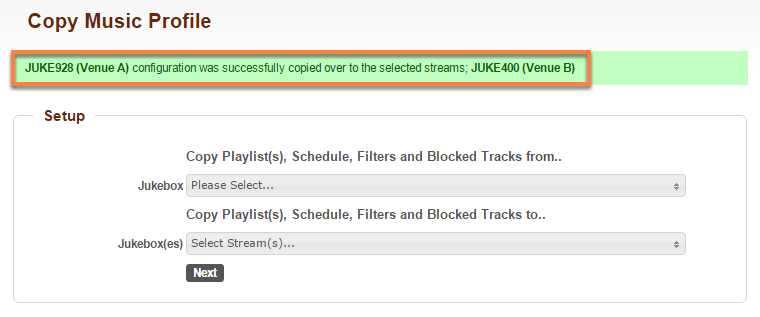
If you have chosen to proceed with the copy request, then you will see a message saying that your configuration of the chosen stream was successfully copied over to the selected streams and it will name those streams too.
Please be aware that once a profile is copied to another stream, the newly created copies become separate from the original profile. If you need to make the same changes to all profiles, you will either need to update one stream and copy the profile over again or update all of them separately
