1. Check the jukebox connectivity first.
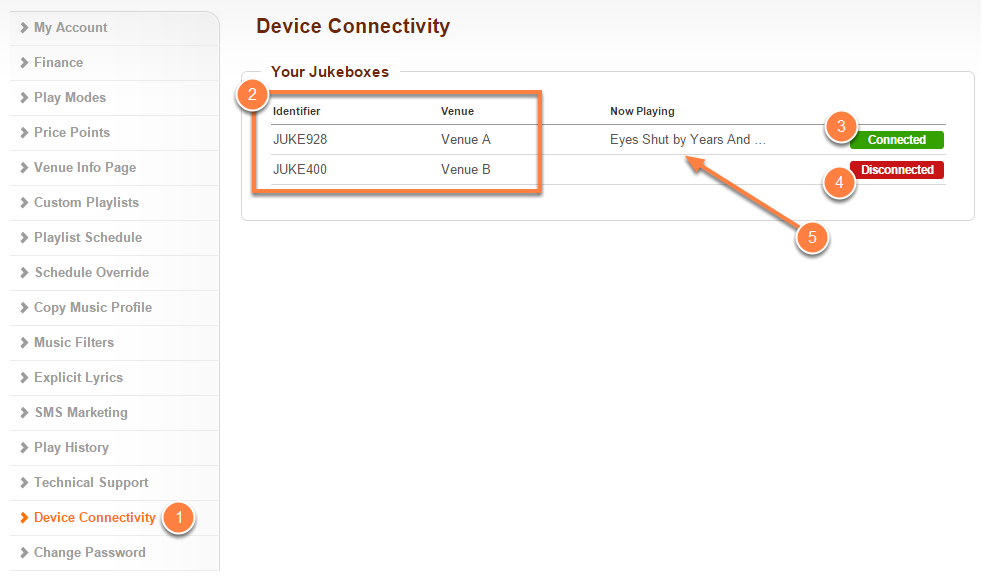
- Click on Device Connectivity located on the left-hand navigation menu.
- You will see all of your available jukeboxes under your account.
- Connected devices will show as green.
- Disconnected devices will show as red.
- Connected devices will also show the current track being played.
1.1. What to do when the Device Connectivity shows as Disconnected?
- Turn your jukebox off by turning it off at the power socket.
- Check the SD (Secure Digital) card is correctly inserted in the SD port on your jukebox by first pressing it in to let it pop out. Press it back into its position inside the SD port.
- Power up your jukebox again. Check the status LEDs to ensure the device is receiving power.
- Please wait about five (5) minutes before checking your device’s connectivity again. If it continues to show Disconnected and does not update its Play History, then please write us a message from the contact page on this help site.
1.2. What to do when the Device Connectivity shows as Connected?
- Check the play history of your jukebox by clicking on Play History located on the left-hand navigation menu.
- If the Virtual Jukebox Control Panel is not showing you what is currently playing under Play History, then continue to Step 3. On the other hand, if the Virtual Jukebox Control Panel is showing you what is currently being played under the Play History, then continue to Step 6.
- Check the SD (Secure Digital) card is correctly inserted in the SD port on your jukebox by first pressing it in to let it pop out. Press it back into its position inside the SD port.
- Power up your jukebox again. Please wait about five (5) minutes before checking your device’s connectivity again. If it continues to show Disconnected and does not update its Play History, then you will need to raise a support ticket from the contact page on this help site. Ignore the following steps.
- Please check that all your cables and wiring are connected properly; check that your amplifier is powered on; check that the correct amp channel is set; and check that the volume dial is set to its minimum output level.
- Once you have made all your necessary checks in Step 6, turn your jukebox off by turning it off at the power socket then wait for a few seconds.
- Power up your jukebox again.
- Audio should have resumed after about five (5) minutes after powering on your jukebox.
- If audio does not resume, please write us a message from the contact page on this help site.
