Navigate to Device Connectivity to view information.
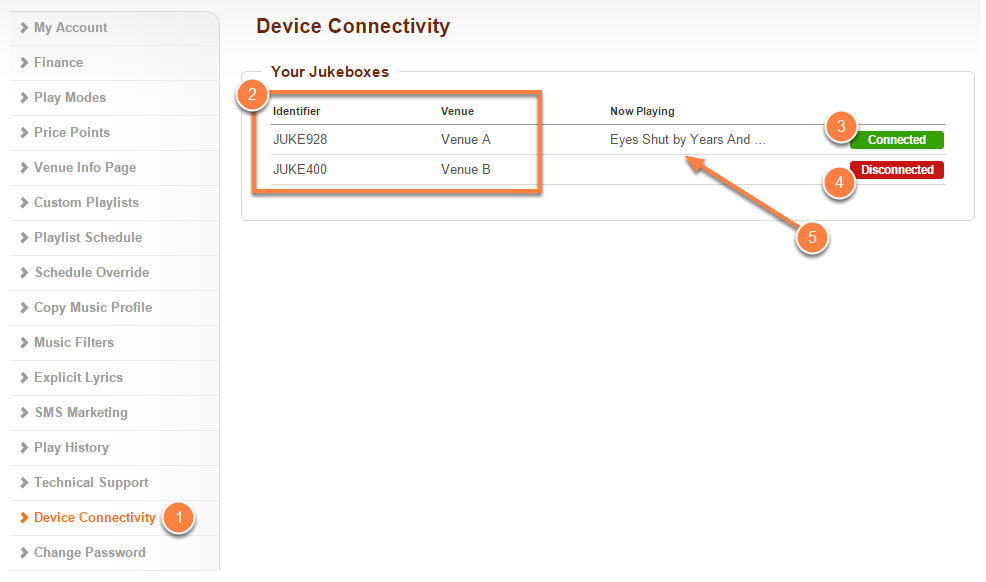
- Click on Device Connectivity located on the left-hand navigation menu.
- You will see all of your available jukeboxes under your account.
- Connected devices will show as green.
- Disconnected devices will show as red.
- Connected devices will also show the current track being played.
