Navigate to Forgotten Password or click on Forgotten your password? under the Login panel.
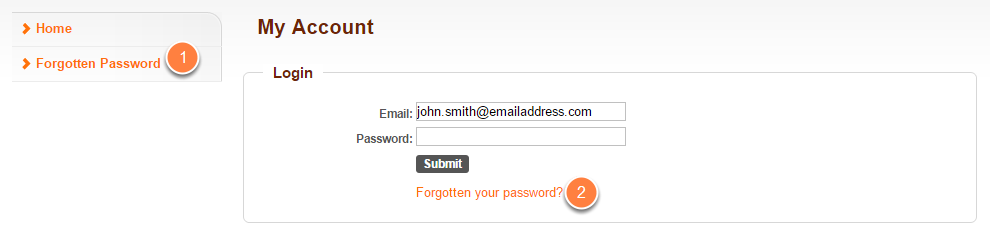
- Click on Forgotten Password located on the left-hand navigation menu.
- Alternatively, click on the Forgotten your password? under the Login panel located under the Submit button.
Enter the email address. Click Submit.
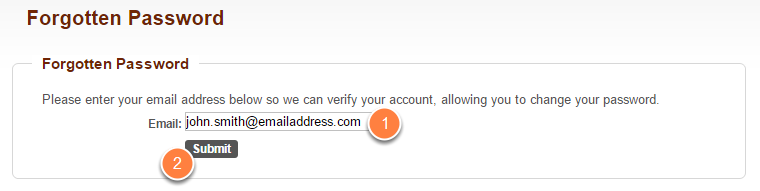
- You will be prompted to enter the email address you use to log on to the Virtual Jukebox Control Panel in the Email field.
- Once you have entered the correct email address, click on Submit.
You will receive a message asking you to check your inbox.
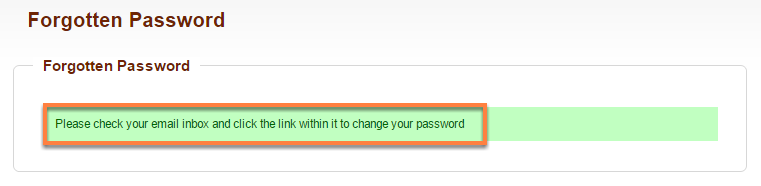
A message will appear asking you to check your email inbox and to click on the link within the email to change the password.
Check your email and update your password.
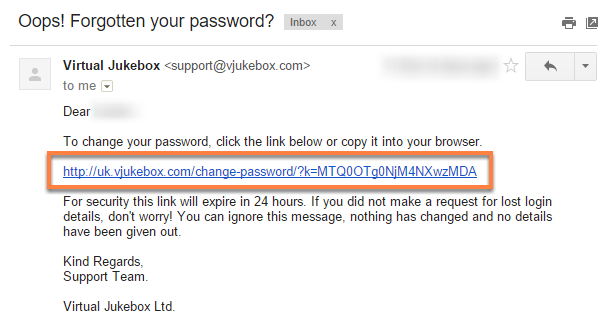
Check your email and update your password. The link will expire within 24 hours of receipt for security reasons.
