Navigate to Change Password. Update your details.
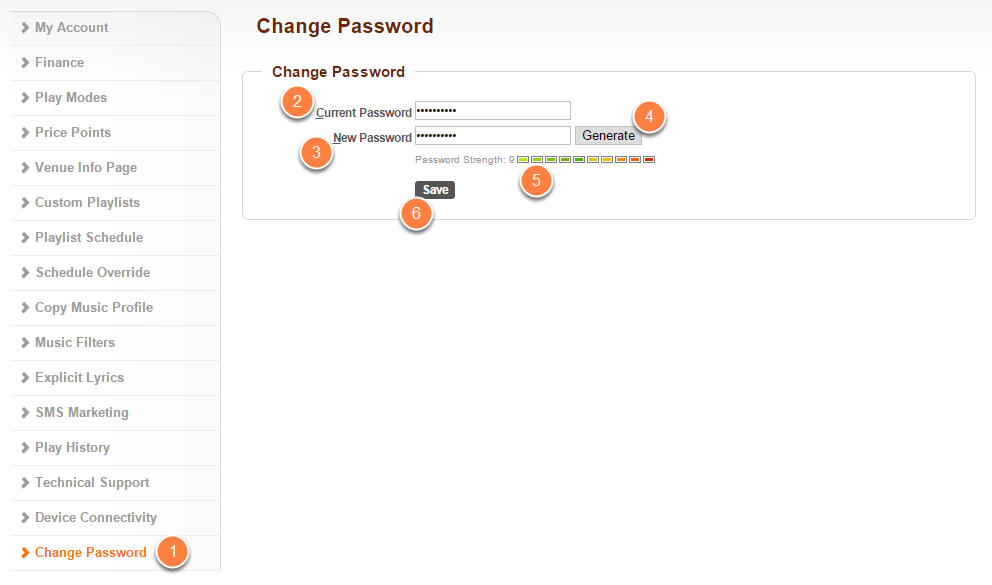
- Click on Change Password located on the left-hand navigation menu.
- Enter your current password in the Current Password field.
- Enter your new password in the New Password field.
- You can also click on the Generate button if you want a new password to be generated for you. Just make sure that you record and store your new password safely and securely.
- It is highly recommended that you use a combination of upper case, lower case, numbers and special characters to make your password as strong as possible. The strength of the password can be shown by the Password Strength colour bar with light green indicating a weak password and dark red indicating a very strong password.
- Once you are finished entering your details, click on Save to update your credentials.
