Navigate to My Account. Update search criteria. Click Go.
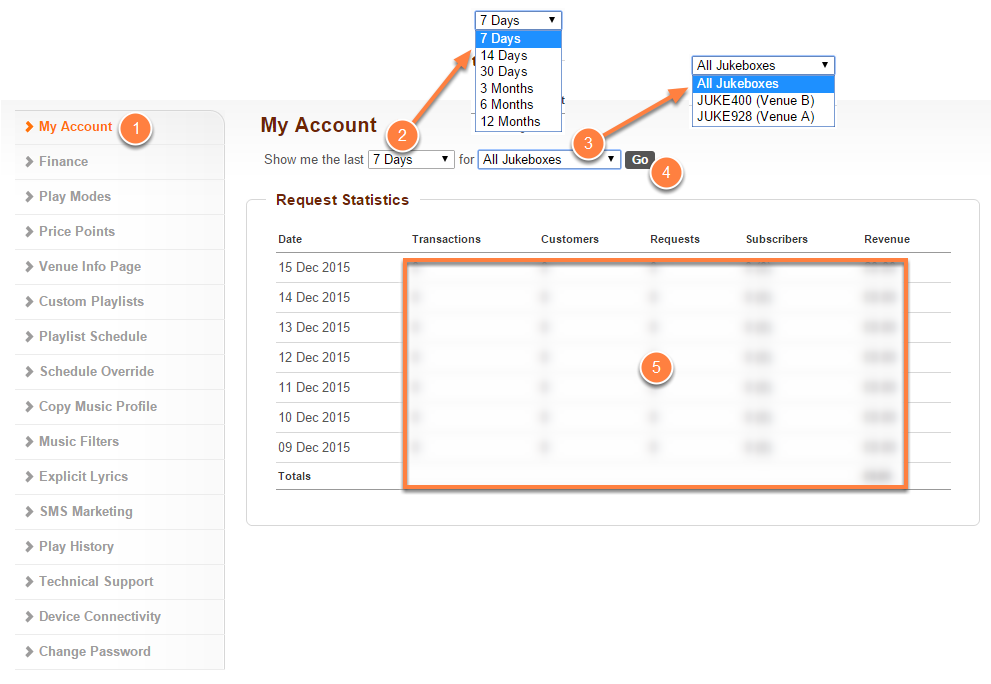
- Click on My Account located on the left-hand navigation menu. You will then see the Request Statistics screen. The last 7 days' activity of all your jukeboxes will be shown by default.
- To change this, choose from either 7 Days, 14 Days, 30 Days, 3 Months, 6 Months, or 12 Months from the first drop-down menu.
- In addition to step 2, choose whether you want to view the statistics of a particular jukebox or all jukeboxes from the second drop-down menu.
- Once you have made your selections, click on the Go button
- Your updates for your Request Statistics will appear in this area.
