Follow the link for your region's control panel:
- https://uk.startleint.com/
- https://ca.startleint.com/
- https://au.startleint.com/
- https://us.startleint.com/
Your user name and password should have arrived via the email address you gave us. If you do not have them, email support@startleint.com and we will send them right over.
Check that your device is connected to the Startle server
Find the Device Connectivity menu in the left sidebar. Check for a green Connected indicator:
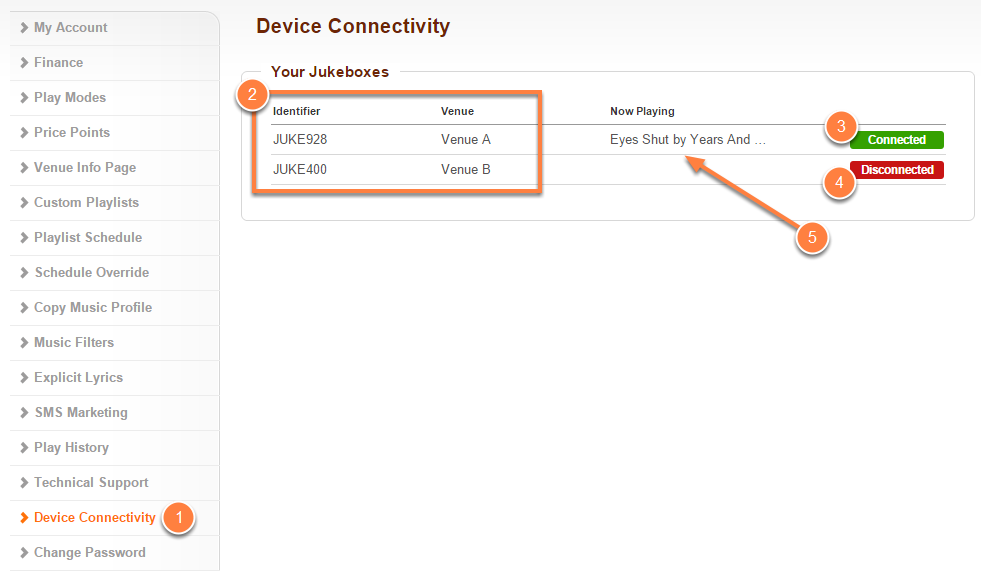
If your device is connected you can get started making playlists!
The Mobile Manager features the essential functions of the control panel in a format that is optimised for your phone's browser
